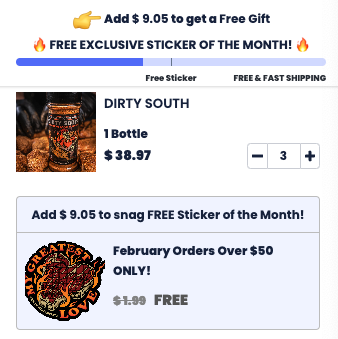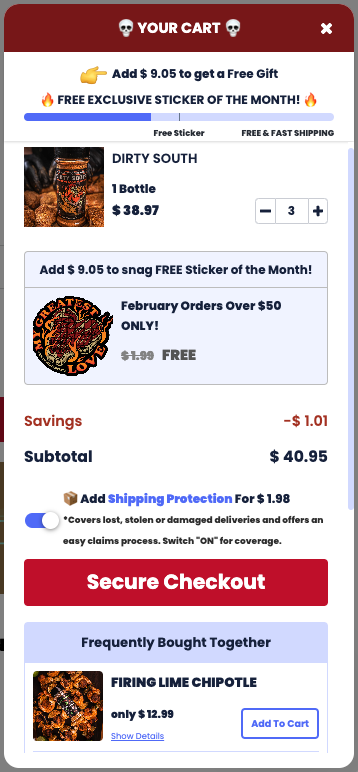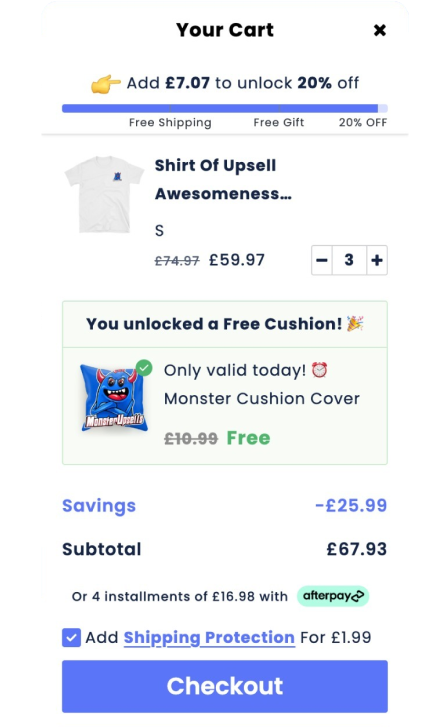Offering free gifts is a proven strategy for increasing average order value, conversion rates, and customer loyalty.
For Example: Get a free gift when customers spend over $50.
The problem is Shopify does not have simple native solution that will both display gift offers and automatically add gifts to cart.
In this blog, we’ll look at 3 methods to achieve this on your store.
1. Third-Party Gifting Apps
Shopify app developers have developed various solutions for providing gifts to customers, each with its own distinct approach and pros and cons. Utilizing an app is the simplest way to convey and provide complimentary gifts on your store.
When selecting a Free Gift app, there are a few factors to take into account, including:
- Feature-rich: You must ensure that the app can offer the type of deal you desire.
- Customer Experience: Customers should understand the offer with as little interruption to their journey as feasible.
- App Limitations: Certain apps may restrict core Shopify functionality, such as multi-currency, discount offers, and order and product management software
We have compiled a list of our top 3 Free gift apps, each with its own advantages and disadvantages. Keep reading to learn more about each app and determine which one is the best fit for you.
1.1 Monster Upsells (Uses Hidden Free Product)
Monster Upsells is a great option for adding free gift products with purchase. The gifting experience fits neatly into the Monster cart drawer prompting customers to add more to unlock gifts that are automatically added to cart.
It allows you to display up to 4 rewards for customers to unlock. It also covers other major requirements and revenue increasing features like select your gift, One tick upsells, Frequently bought together, buy more save more, collection/product targeting etc.
Monster Upsells requires you to create free products within Shopify that are then hidden from your store and are only added to orders when they fit the offer criteria. This hidden product technique is also best practice for order and product/skew management.
Using the hidden product method allows for customers to enter discount and gift codes at the checkout unlike other gifting methods like draft orders.
Monster Upsells has a current rating of ⭐️ 4.9 has a 10 day trial and subscription starts from $12.99.
1.2 BOGOS: Free Gift & Buy X Get Y (Uses product variants)
BOGOS: Free Gift & Buy X Get Y is the oldest gifting app in the Shopify App Store, with over 1000 positive reviews. It offers more customization and gift settings than other apps, but it can be complex to set up. The app adds free gifts to your store by creating and hiding variants of existing products, which can sometimes make product and order management more difficult. Additionally, it adds more steps to the customer journey by requiring users to manually add gifts with popups, which can lead to lower conversion rates.
Using the product variants method also allows for customers to enter discount and gift codes at the checkout unlike other gifting methods like draft orders.
BOGO: has a current rating of ⭐️ 4.8 has a 7 day trial and subscription starts from $29.99
1.3 Gift Box (Uses Shopify Draft Orders)
Gift Box is an option for adding a free gift product with purchase. It uses an interface that adds an offer widget to your store. While the design looks slick, it may distract users from the buying journey by adding another widget to every page on the site. Additionally, customers need to interact with this widget to see what rewards they can unlock, which can cause them to miss the offers.
The free gift is added automatically to the checkout (not cart) via a custom draft order. However, this has a few disadvantages. For example, customers cannot add discounts or gift codes via the checkout or use multi-currency.
Gift Box has a current rating of ⭐️ 4.8 has a 3 day trial and subscription starts from $29.99
2. A mixture of Shopify Discounts and User Action
In case you decide not to use a third-party app, you can still provide a free gift product with purchase by employing a combination of Shopify discounts and user action. To do this, you need to establish an automatic discount code of the “Buy X get Y” type. This will enable the gift product to be priced at $0 without necessitating a manual entry of the discount code. However, it’s worth noting that customers will have to add the gift product to their cart before proceeding to the checkout. Additionally, you’ll need to clearly communicate this offer and explain the process of manually adding products to your store.
2.1 Automatic Discount Setup
To create an automatic discount code on your Shopify store, navigate to your store admin, select “Discounts,” and click “Create Discount” followed by “Automatic Discount.” Give your discount a name such as “Free Gift over $150” and choose “Buy X get Y” from the dropdown menu. In the “Customer buys” section, establish your gifting rules. For instance, to set the rule “Buy product X get a free gift,” choose “Minimum quantity of items,” set it to 1, and choose one or more products that customers must purchase to receive the free gift. To establish the rule “Spend $X (store-wide or in a specific collection) to receive a free gift,” select “Minimum purchase amount,” set the amount, and choose the specific collection where customers must make their purchase. It is also possible to use the discount in conjunction with other discounts or promotions.
2.2 User Action: Customer to add gift to cart
In order to receive the automatic free gift, customers are required to manually add the gift product to their cart. This additional step in the buyer journey can create friction and confusion for customers if not communicated clearly. Various methods such as pop-ups, announcement banners, and notifications can be used to clearly communicate this requirement. Examples of such messaging include “Spend $X and Get a Free Y (Add to Cart Before Checkout).” Third-party apps can also facilitate this process for free. Nevertheless, the added step still results in additional actions for customers to take during the checkout process.
2.3 How Automatic discounts look on cart and checkout limitations.
Most Shopify themes are designed to detect when a Shopify automatic discount has been triggered. As a result, the products in the cart will automatically be priced correctly once the necessary criteria have been met, and the free product has been added.
However, the most significant drawback of using automatic discounts is that customers must be informed to manually add the gift product to their cart. Customers may overlook this manual process, resulting in frustration and a negative customer experience.
The Automatic discount method’s advantage is that it relies entirely on core Shopify functionality, with no need for third-party applications to achieve the desired result.
Custom development.
If you’re looking for a customized solution, you can hire a developer to implement one of the methods discussed earlier. Although this option can be costly, it provides the flexibility to build a tailored solution that meets your specific needs. This approach is typically reserved for larger stores with in-house developers as it can be challenging to manage offers, reporting and design iterations through a third-party.
A good place to start looking for this would be through Upwork or the Shopify experts site.